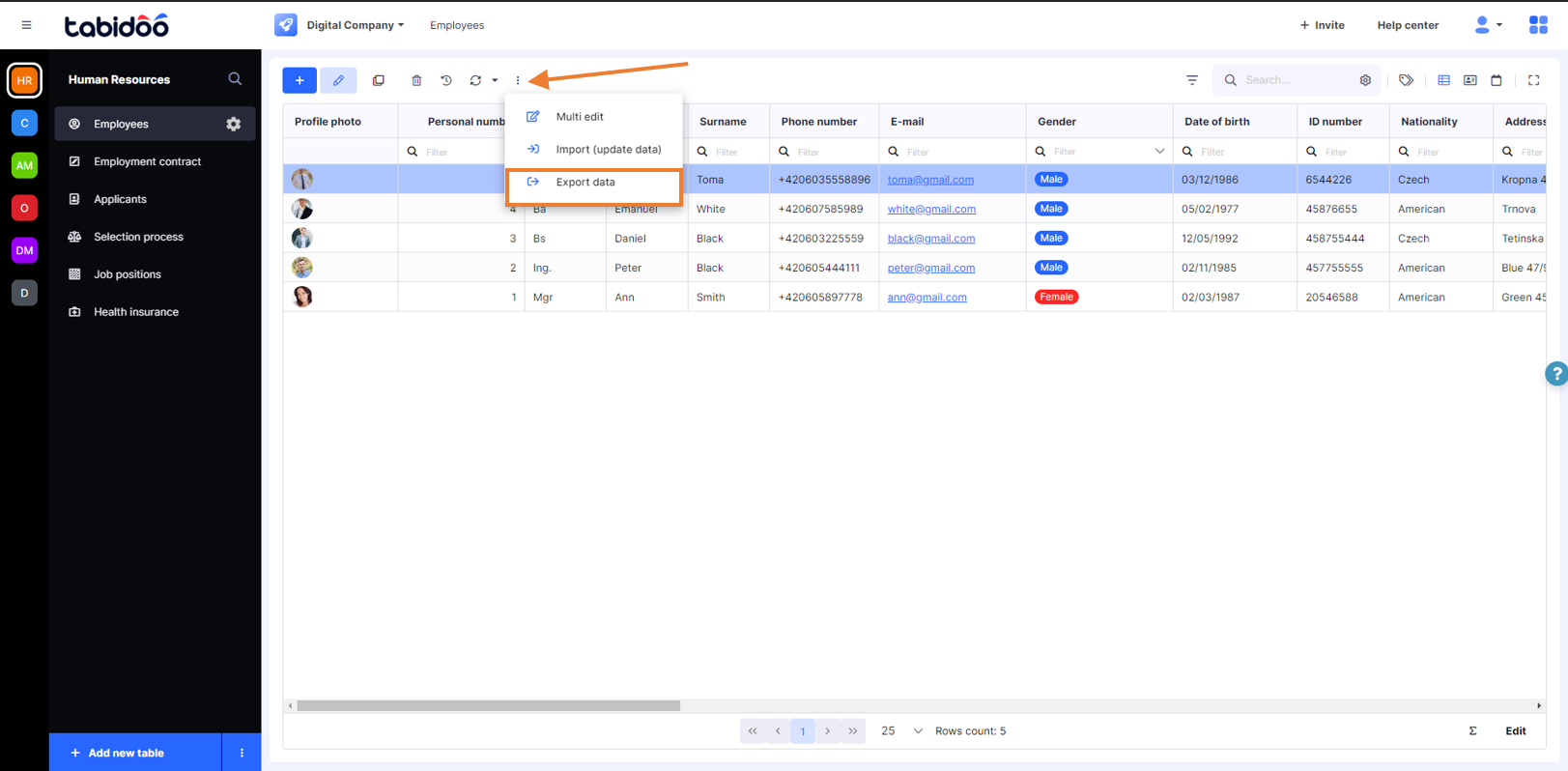Export data
How to export data to the file (XLSX format, JSON, CSV)
If you want to export all the data from a particular table in Tabidoo to an Excel file, JSON, just click the Expand menu and then click on Export data above the table.
How to export data
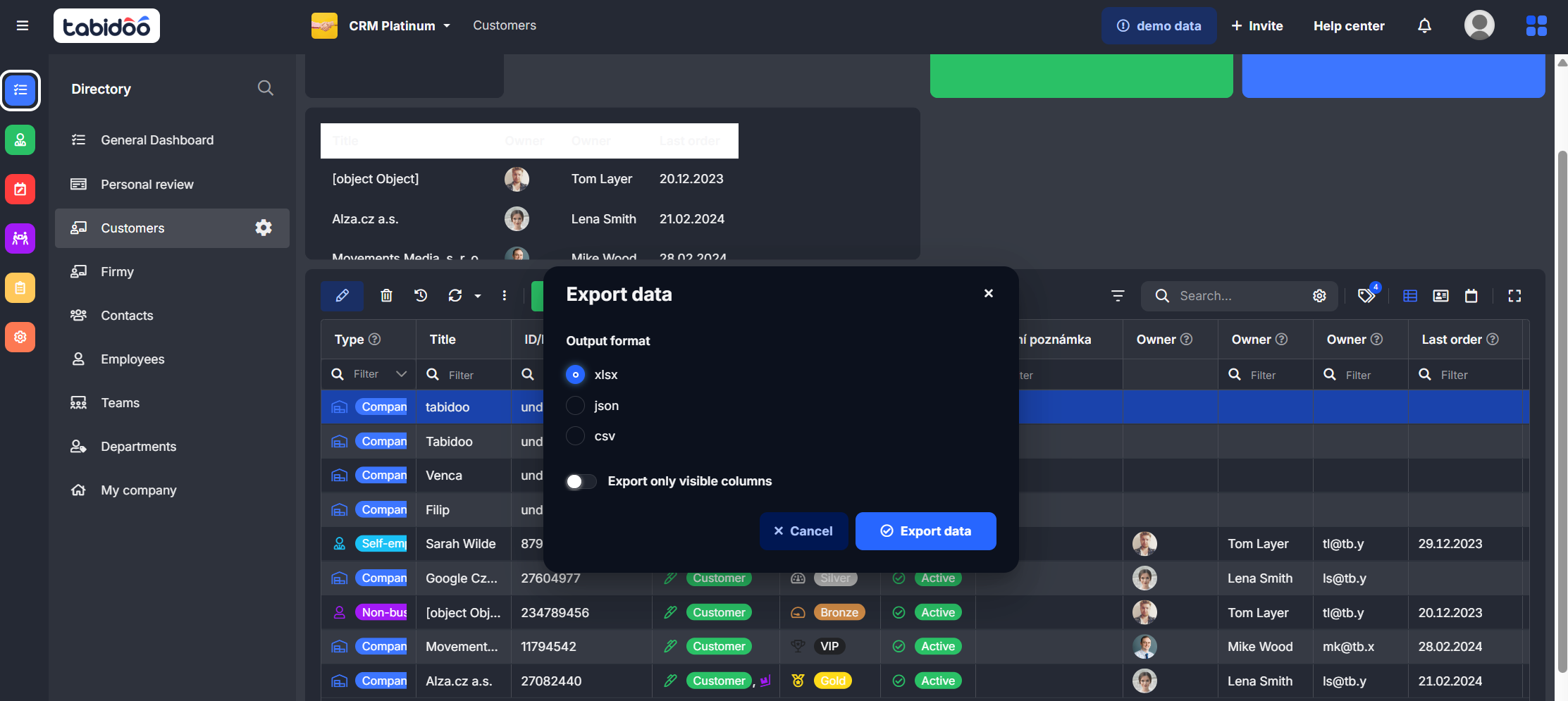
Export format:
- CSV - a plain text format suitable for universal import/export (bigger files).
- XLSX - a format for Microsoft Excel and compatible spreadsheet applications.
- JSON - a structured data format for developers and integrations.
- Export only visible columns - optional toggle to export only the currently visible columns (filtered or hidden columns will be excluded).
TIP: Since there is not possible to link applications in Tabidoo, export can be useful. Once you want to get data from one app to another, just export the content from the first app to excel and then import it into the target app.
⚠️ Important note:
Files larger than 10 MB cannot be downloaded in the XLSX format.
For such cases, please choose another format — preferably CSV, which supports large data exports without size limitations.
Export to other formats
You can use REPORTS to export to other formats from Tabidoo.
Reports can sent in the following formats on your email using the extension Workflow Automation:
- Portable Document Format (.pdf)
- HyperText Markup Language (.html)
- Microsoft Word (2007)
- Microsoft Excel (2007)
- Open Document Text (.odt)
- Open Document Spreadsheet (.ods)
- Comma Separated Values (.csv)