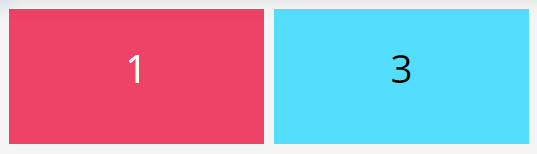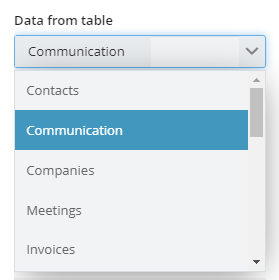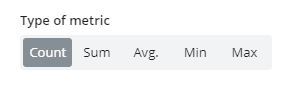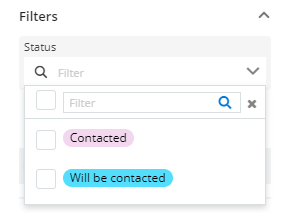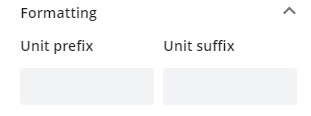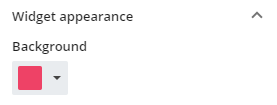Widget - Metrics
Metrics can help you to display a key value of the table. For example, you can display how many tasks are left to be finished, how many customers have to be contacted, and simply any information which you have to keep an eye on.
Metrics can help you to display a key value of the table. For example, you can display how many tasks are left to be finished, how many customers have to be contacted, and simply any information which you have to keep an eye on.
An example of two metrics in Tabidoo
Metric settings
- Data from the table - After giving a label to the metric, you have to choose the source table for your metrics data.
Select the source table for your metric
- Type of metric - You can select whether the data from the selected table will display as the count, sum, average, minimum, or maximum amount.
Type of metric in Tabidoo
- Filters -If needed, set up your filters. They enable us to choose the concrete data which should appear in the metric.
How to filter in Metrics
- Formatting - you can add any unit prefixes or suffixes to the number in metrics (for example EUR, KG...)
Formatting in Metrics
- Widget appearance - Finally you can set up a background colour for the metrics.
How to set up widget appearance