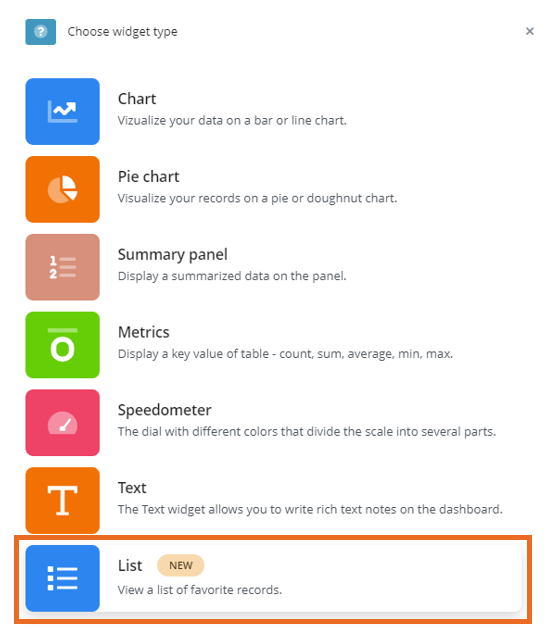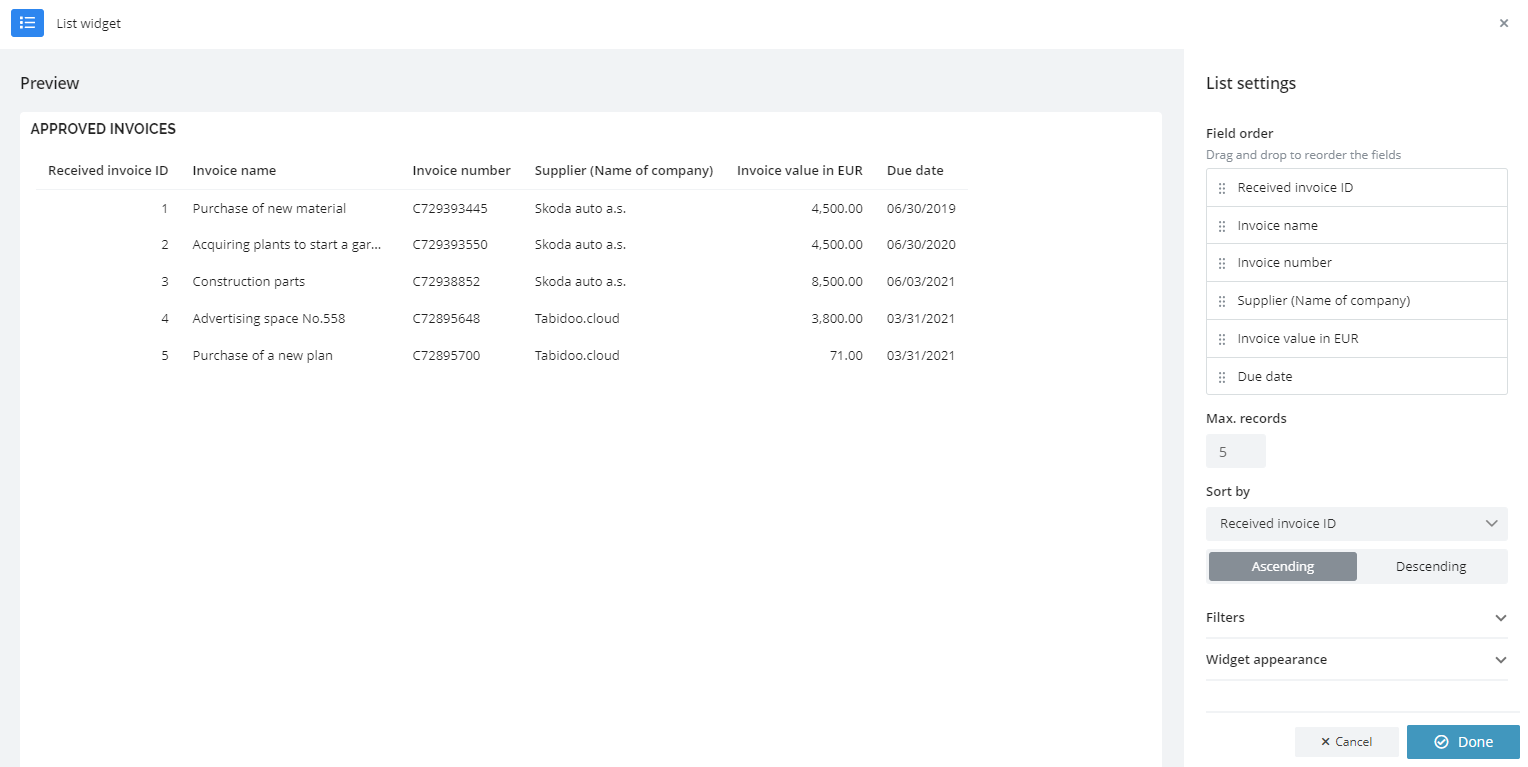Widget - List
Widget List allows you to select any fields from a table and have of them a nice overview in one widget.
Add the widget to your dashboard by following the instructions HERE.
Afterwards, select the last option from the menu - "List" and follow up to the settings.
List widget settings
1) Label - enter the name of the widget
2) Data from table - select the source table from which the data will be displayed in your widget
3) Choose fields - select the fields to be displayed in the widget
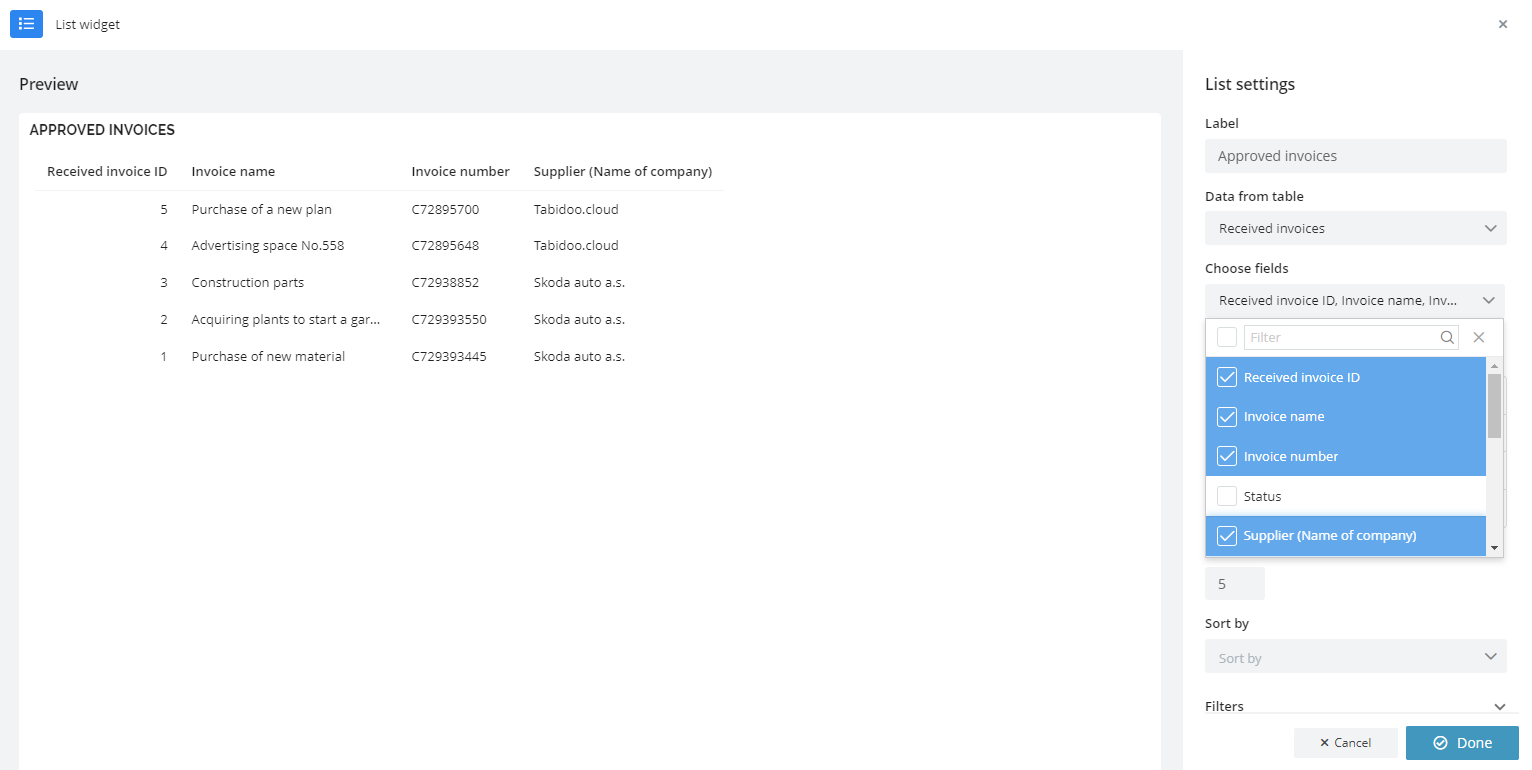
4) Field order - change the order of the fields by drag and drop
5) Max. records - display as many records as you want in your widget
6) Sort by - sort your records by any selected fields, you can also display them as ascending/descending
7) Filters - filter your data by clicking on "+ Add field for filter", you can click on"Link with user filters" if you want to connect the filter with your table grid filters
8) Widget appearance - choose the list alignment (left/stretched) and enter the widget information (it will display when pointing the cursor at the widget)
Do not forget to save by clicking on "Done" and afterwards "Save dashboard" in the upper right corner"!