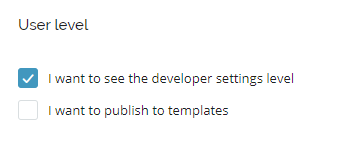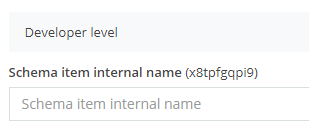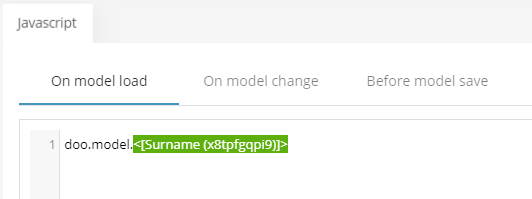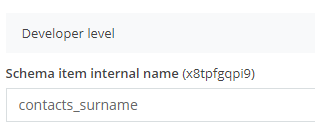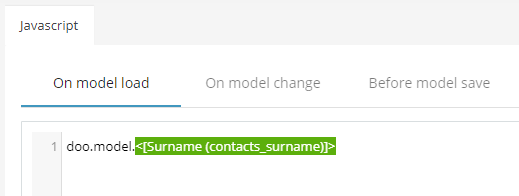Internal Naming Of Fields
This chapter is intended for advanced users. In it, you will learn what is the reason behind naming internal items and what it means.
The main reason for custom naming, or renaming system names of internal item names is better orientation in the list of items when using JavaScript or API (Integromat, Zapier).
Each item you add to the form has a generated internal name, which is then suggested together with the name of this item in the help when writing JavaScript.
Note: to enable the developer level, this function must be enabled in the user settings.
System item naming
When you are writing JavaScript, this is the name that appears in the help along with the name of the item.
Custom item naming
In the settings of the table definition, in the “Advanced user - Developer level” section, you can choose custom naming of the internal name. Only alphanumeric characters and the “_” character are allowed.
When you are writing JavaScript, there is displayed the combination of the item name and your custom item name. In this case, the name consists of the table name and the item name. When you are linking tables, you can thus better identify the items from the linked table.