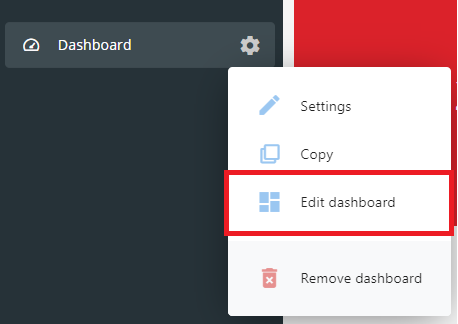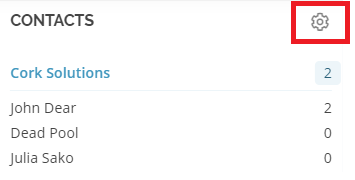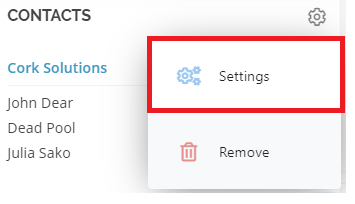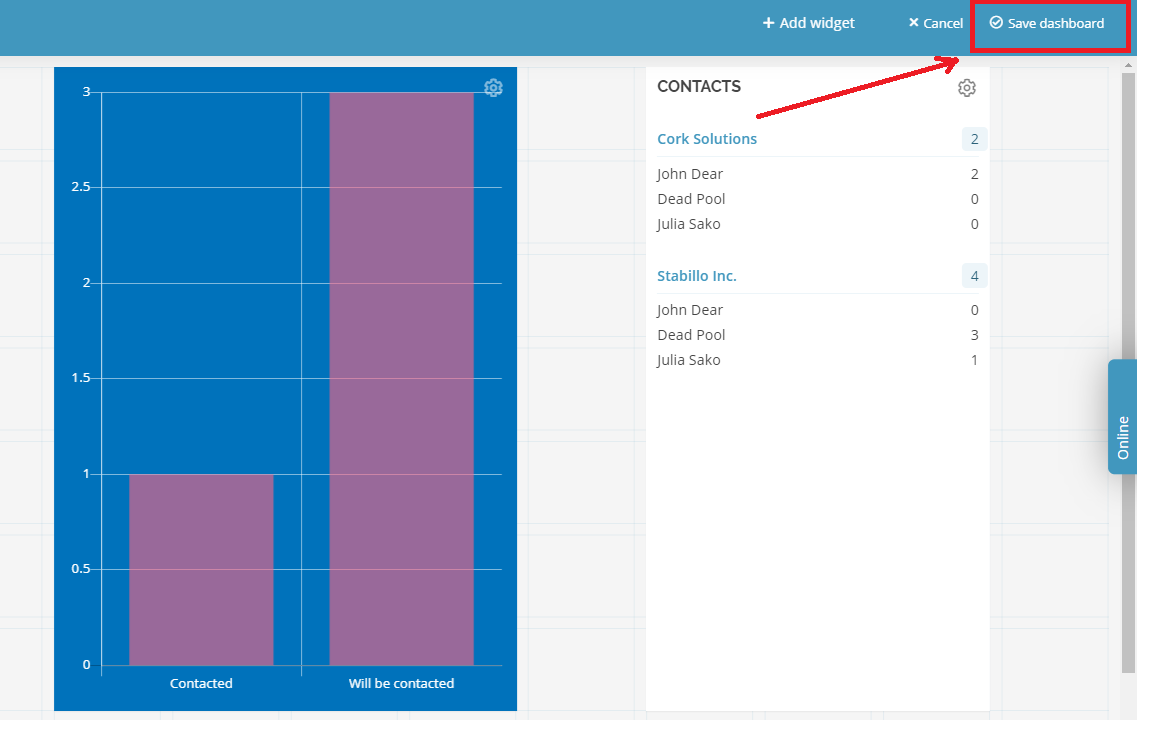Change Widget Settings
Widgets can help you to keep an eye on the most important records of the table. They can consist of a chart, speedometer, metrics, or summary panel. You can easily change their settings at any time.
You can follow these steps:
- From Dashboard settings select the option - Edit dashboard.
Now it is possible to move with the widgets within the dashboard.
- Select the settings of the widget you want to edit.
You can either select settings or remove the dashboard.
- In order to save the changes, you must click on the Save dashboard.