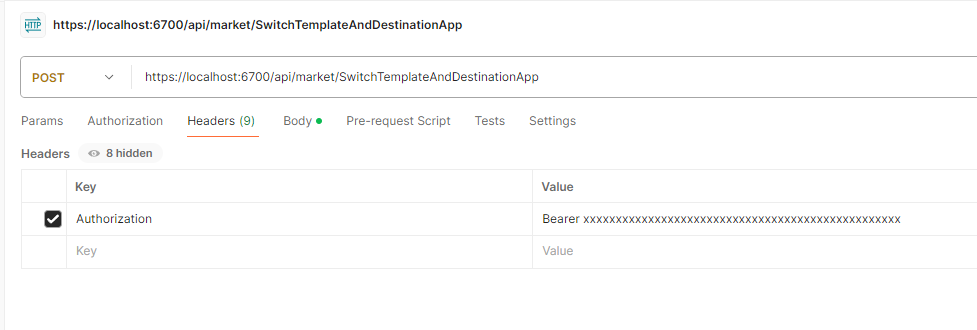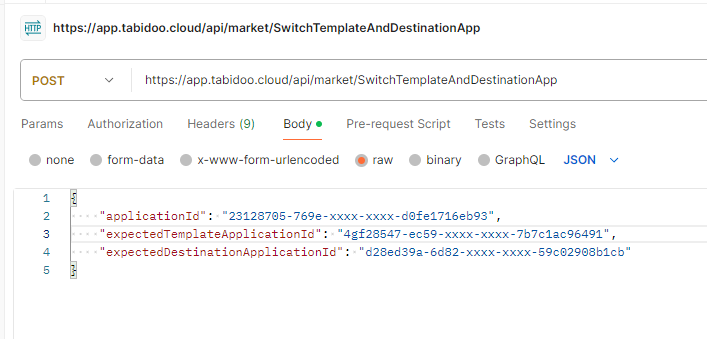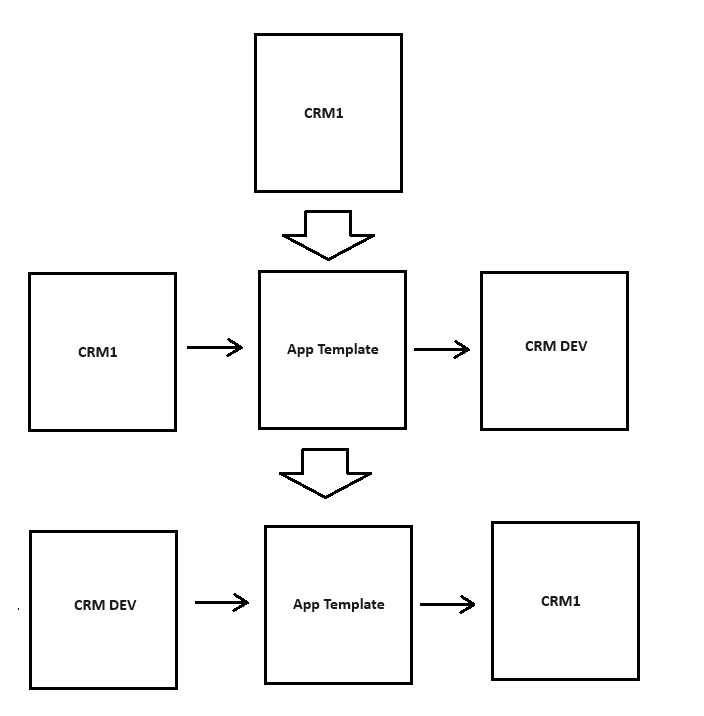Create template from existing application
The application development with Master(development) version, Template and Production version is explained here.
However, what to do in case you already have a production version? With data and used by customers?
In Tabidoo, there is an API function, which can switch Master and Production applications. Please, make sure you understand the concept first! It is explained in Application development and testing
So, let's say you have an application called CRM1. You want that one to be linked as downloaded from templates. And you need an application called CRM DEV, which is the original one for the template.
We need to proceed these steps:
- Publish CRM1 into template.
- Download CRM1 into CRM DEV
- Call the API to switch the applications dependency
The function for switching the apps:
https://app.tabidoo.cloud/api/market/SwitchTemplateAndDestinationAppParameters:
Header
- Bearer token in Authentication - same as for other API calls. That must be full user token of the application owner! (you can take that from developer console)
- Body (JSON)
- applicationId: CRM1-Id
- expectedTemplateApplicationId: App-Template-Id
- expectedDestinationApplicationId: CRM DEV-Id
Important:
- The application ids are in form of Guid
- There must be only one application downloaded from the template
- The applications must be exactly the same
Here is a picture of the whole process:
Contact the support@tabidoo.cloud before you do that so we can provide a support for you.