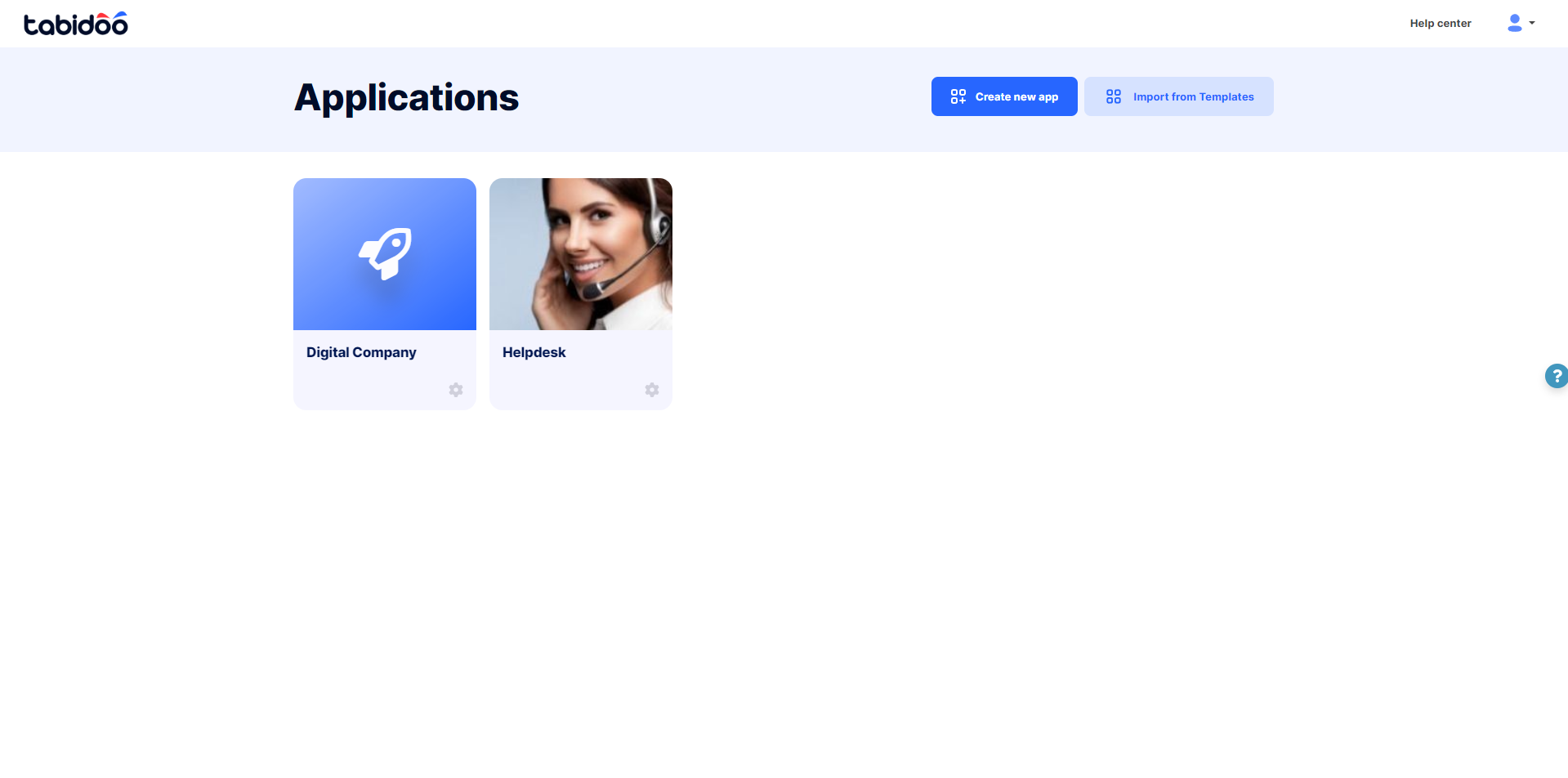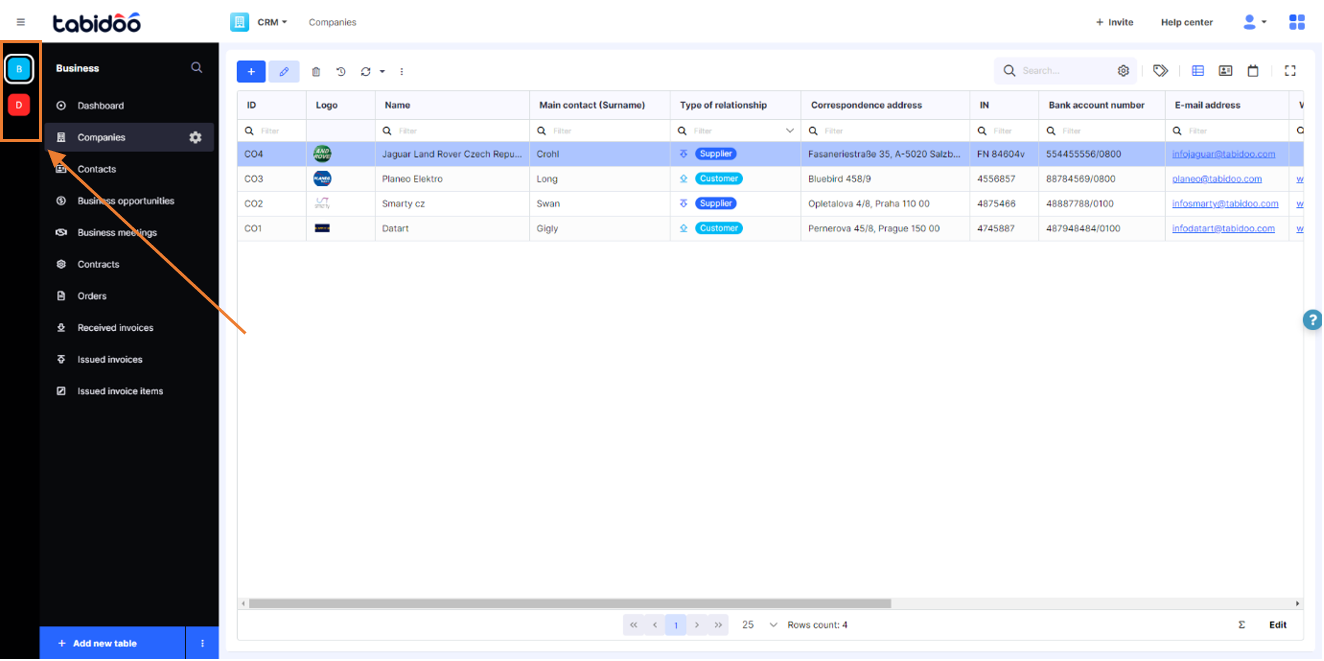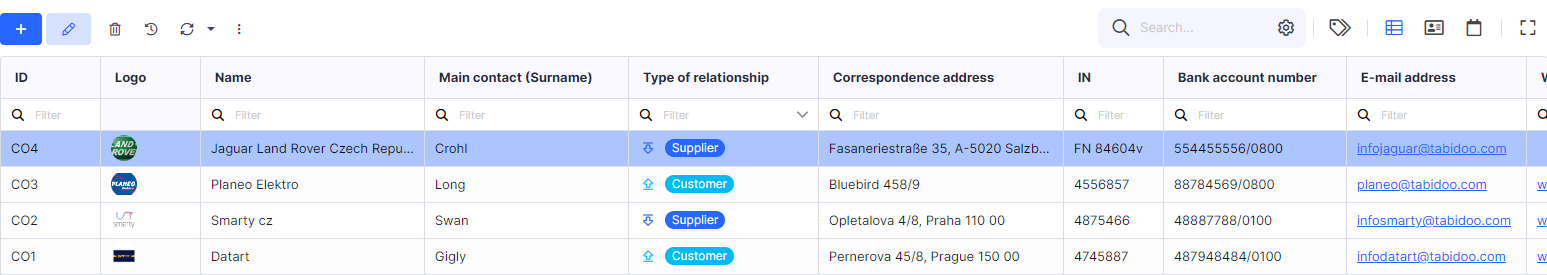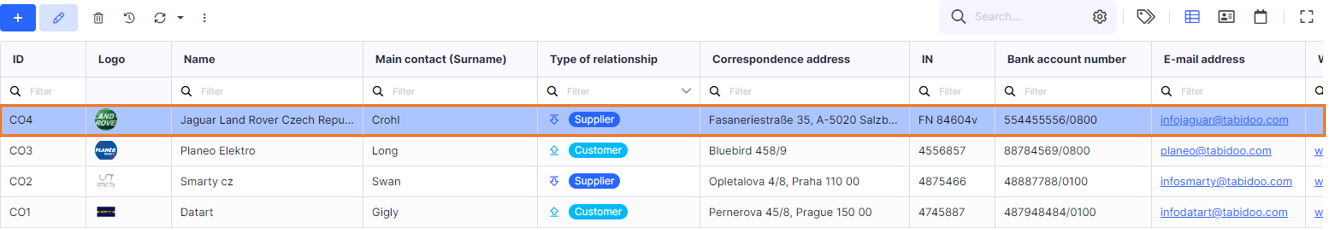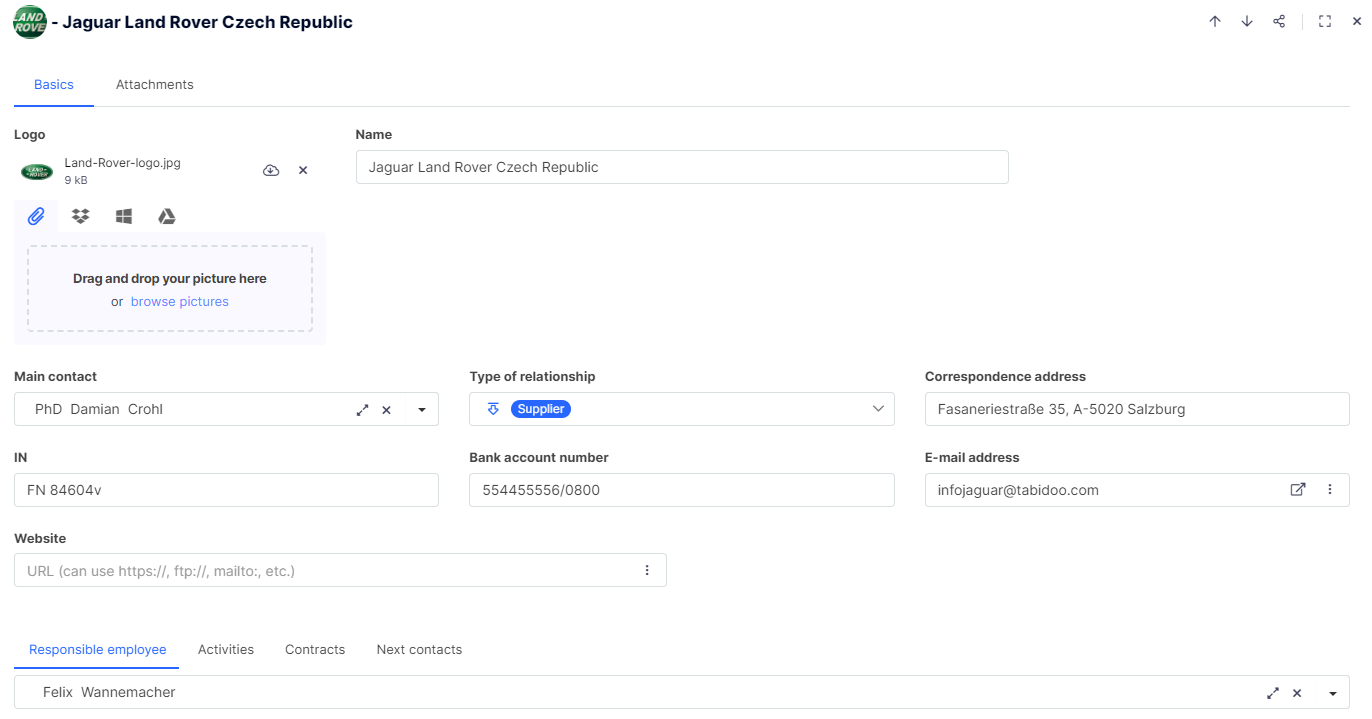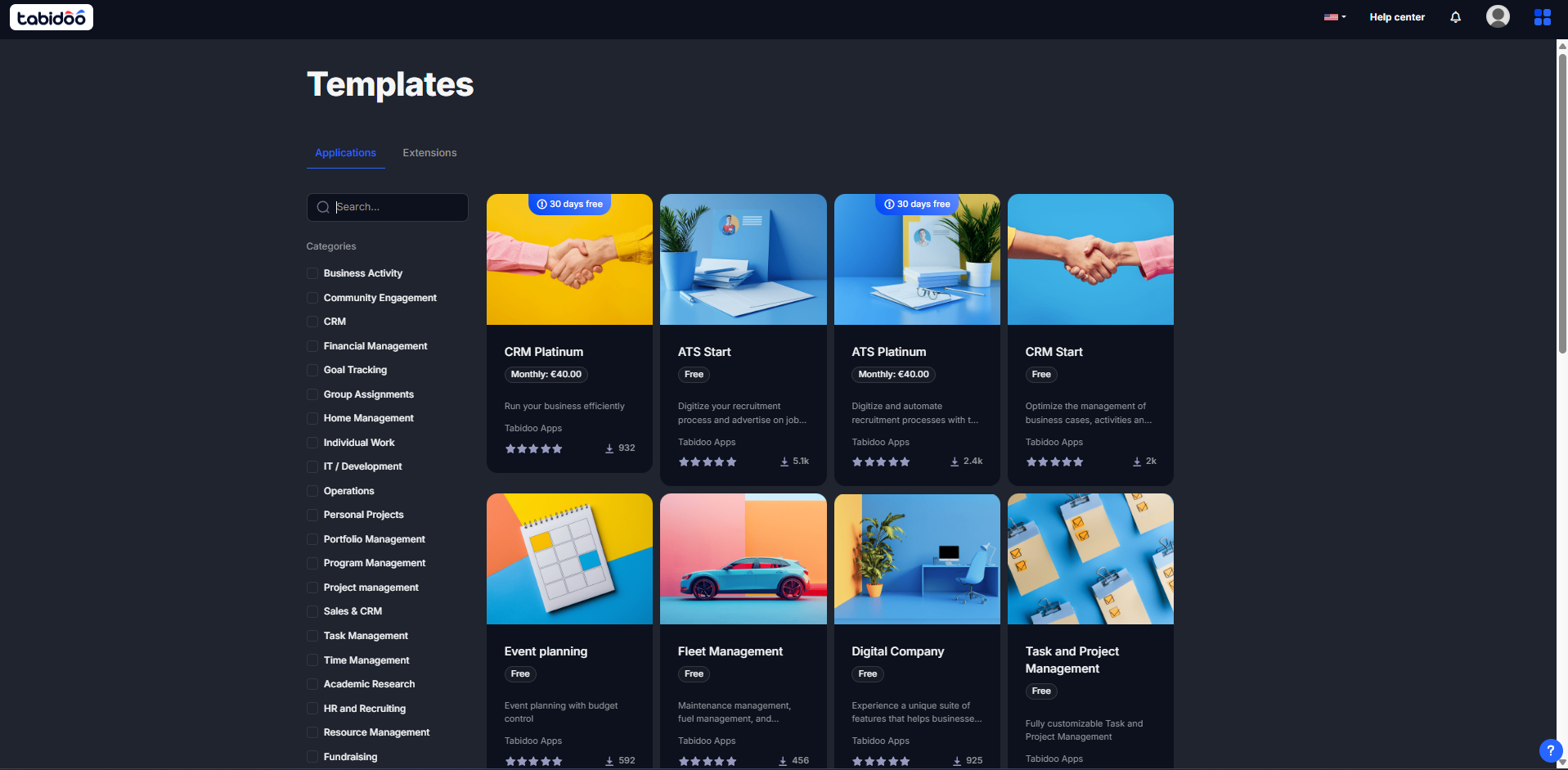Tabidoo’s Terminology
To better understand how Tabidoo works, it helps to know the basic terminology.
Application
Applications are the cornerstone of Tabidoo. Each application can contain one or more tables, similar to what you may know from Excel. Applications allow you to organize data into logical units (e.g., CRM, HR, ATS).
The appearance of the applications in Tabidoo
Modules
Modules let you group tables within an application. This is especially helpful if you have many tables in one app or want to share data between areas (e.g., using a shared Contacts module across HR and CRM)..
Modules in Tabidoo
Table
Tables are where you define your data structure. You can design them freely to fit your needs.
Example: In an Order System application, you might have tables such as Customers, Orders, Suppliers, and Products.
Table in Tabidoo
Record
Records are the rows inside a table. They represent individual items of data (e.g., one customer, one order). You can add, edit, or delete records at any time.
Record in Tabidoo
Field
Fields are the columns inside a record. Each field stores a specific piece of information.
Example: In a Customers table, you might have fields for Name, Address, Email, and Phone Number.
Field in Tabidoo
Templates
Templates are pre-built applications you can install and use immediately. They cover common scenarios (e.g., CRM, Helpdesk, Project Management). Every template can be customized to suit your specific needs.
Templates in Tabidoo