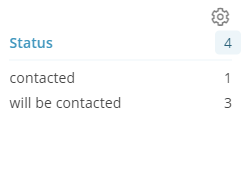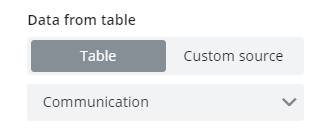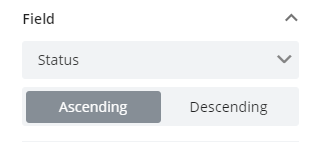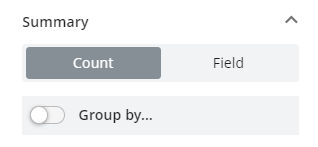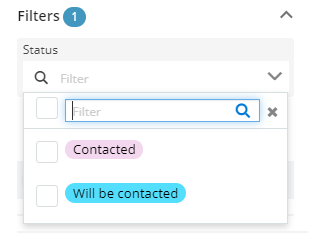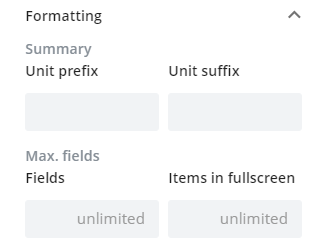Widget - Summary Panel
The summary panel is a type of widget which is useful for seeing the summary of important fields in the table and their data.
This type of widget is useful for displaying the summary of important fields in the table and their data.
An example of the Summary panel in Tabidoo
Summary panel settings
- Data from the table - Choose the source for your data which will be displayed in the widget, which can be:
- Table
- Custom data source (If you want to display data from the custom source, you have to define them first in the Data source extension)
How to choose the source table in the Summary panel
- Field - Select the source fields for your Summary panel. Moreover, choose whether the data will have an ascending or descending tendency.
How to select the source field in the Summary panel
- Summary - You can choose whether the data will appear as a count or if they will be grouped by any other field of the table.
How to summarize the data in the Summary panel
- Filters - by using filters you can specify in detail which concrete data you want to appear in the summary panel.
How to use filters in the Summary panel
- Formatting - You can add a unit prefix or unit suffix. Moreover, you can set up maximum fields to be displayed in the widget in the normal mode or after switching to full screen.
How to format the Summary panel