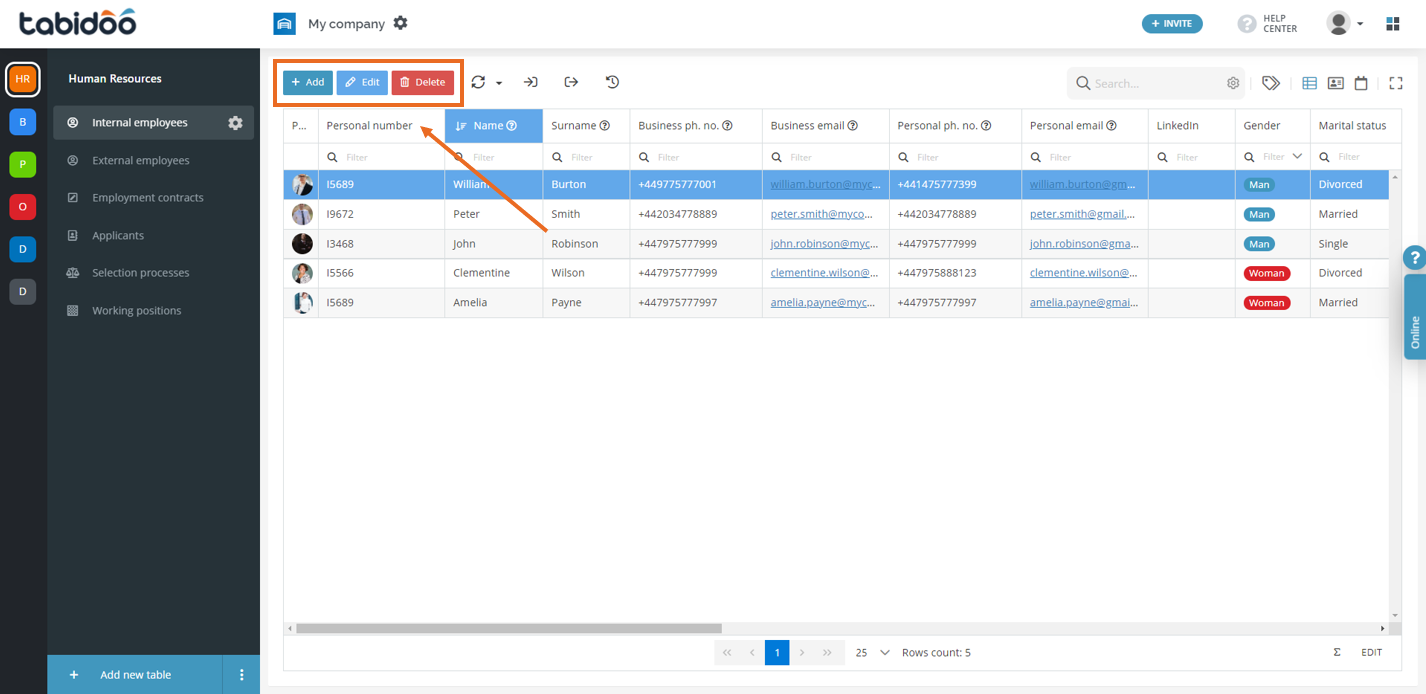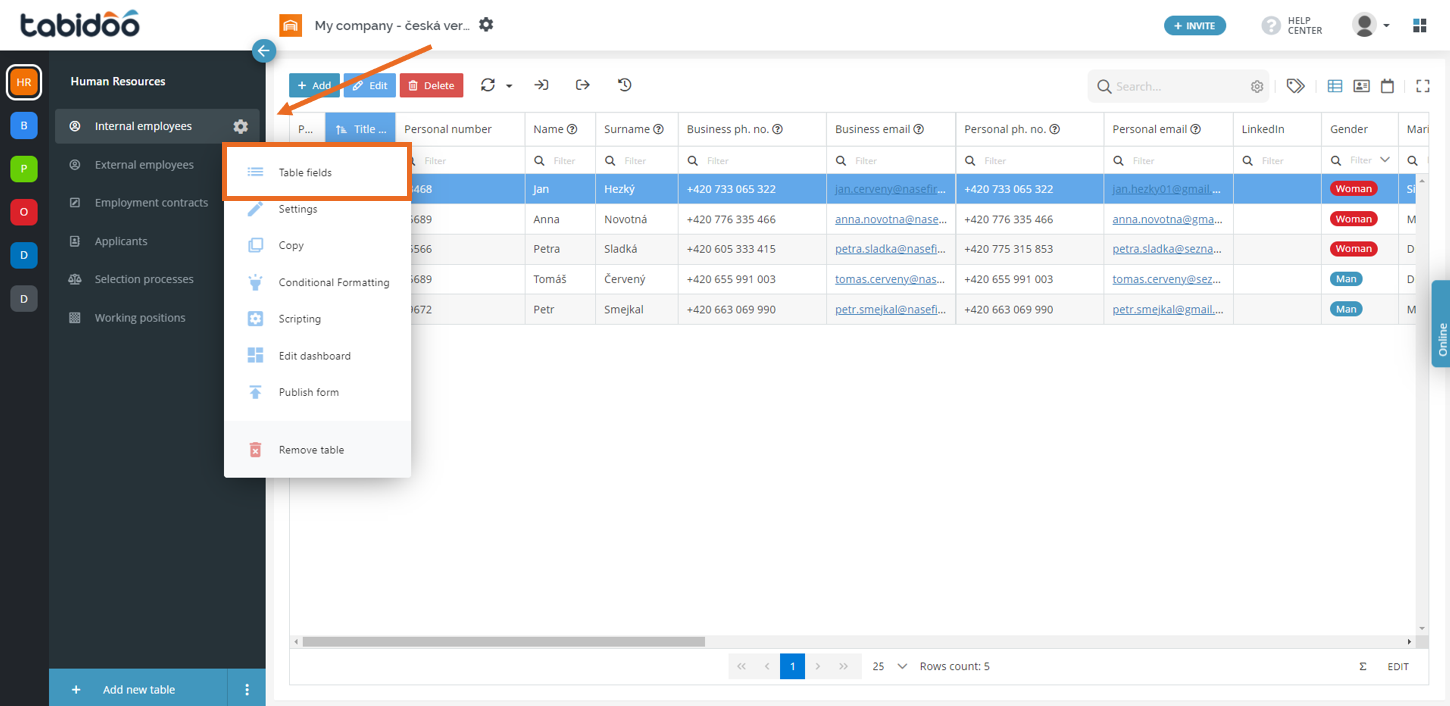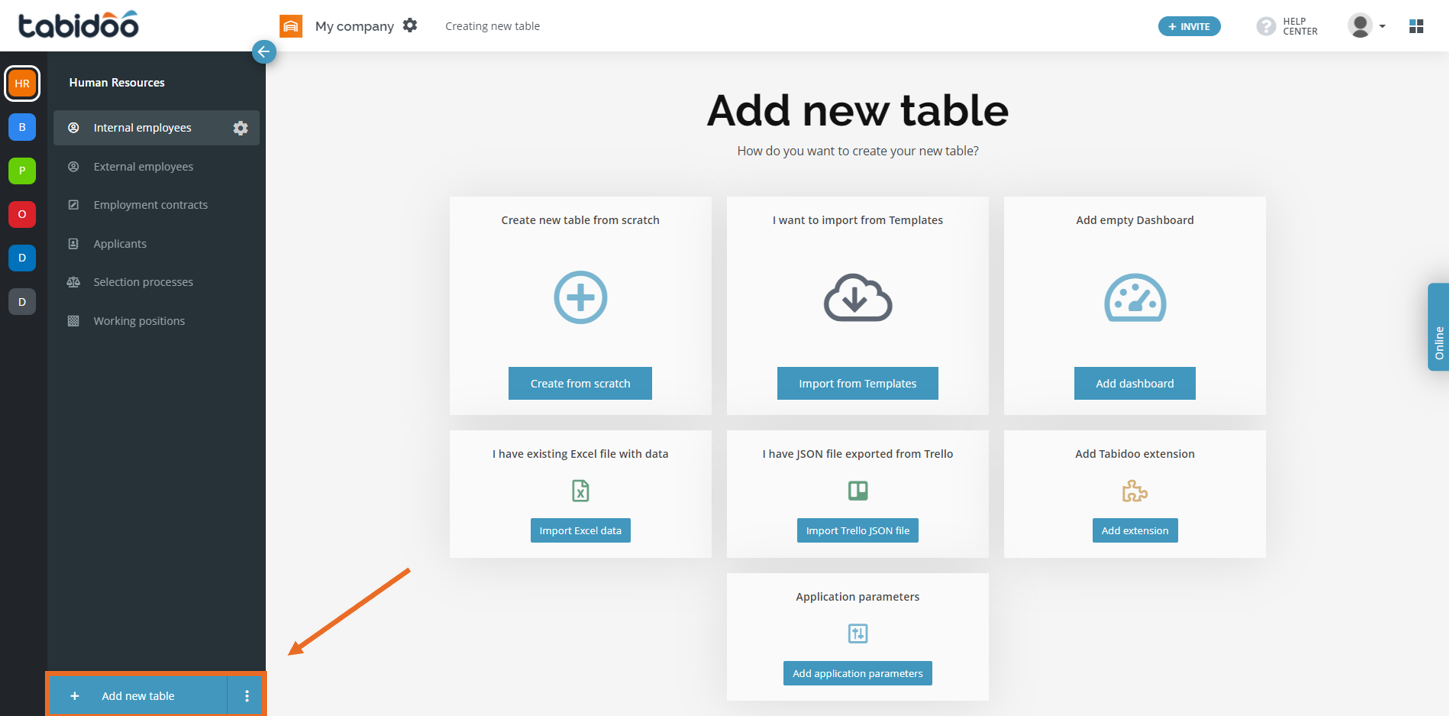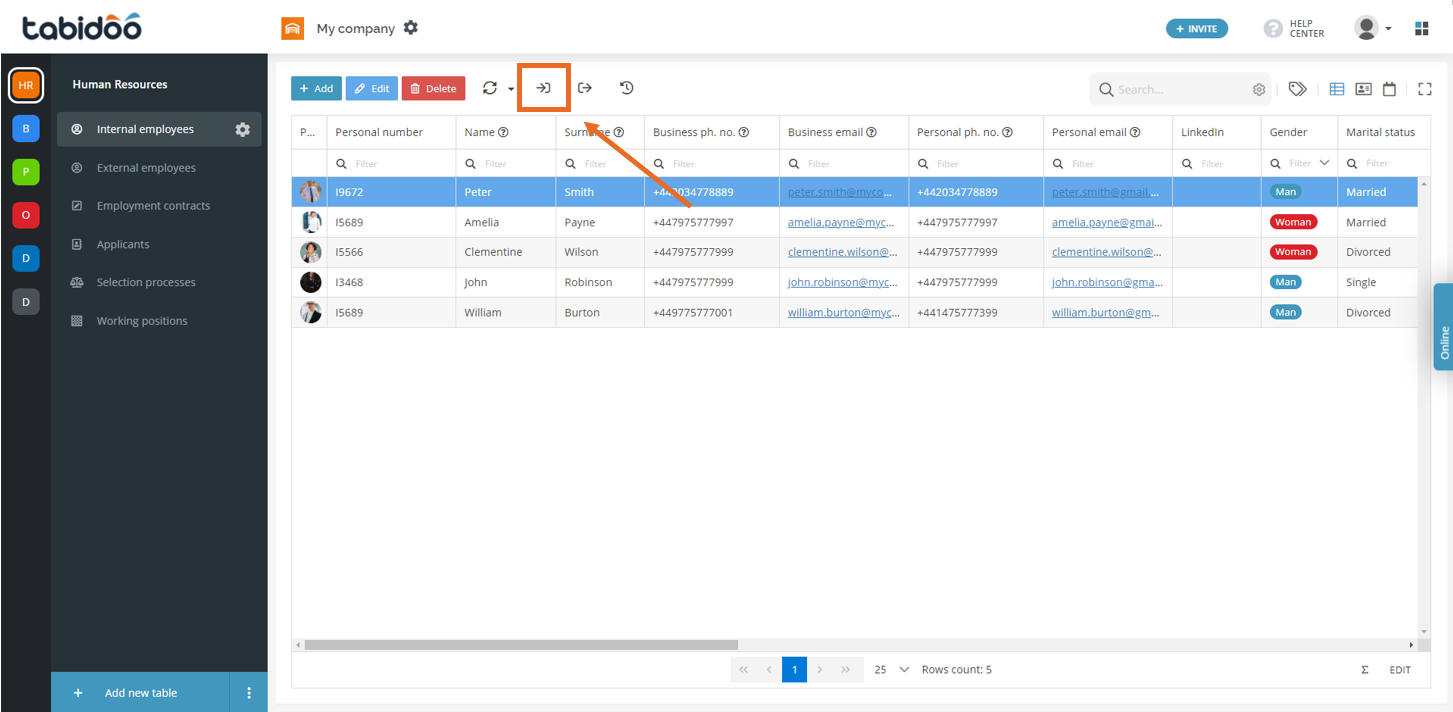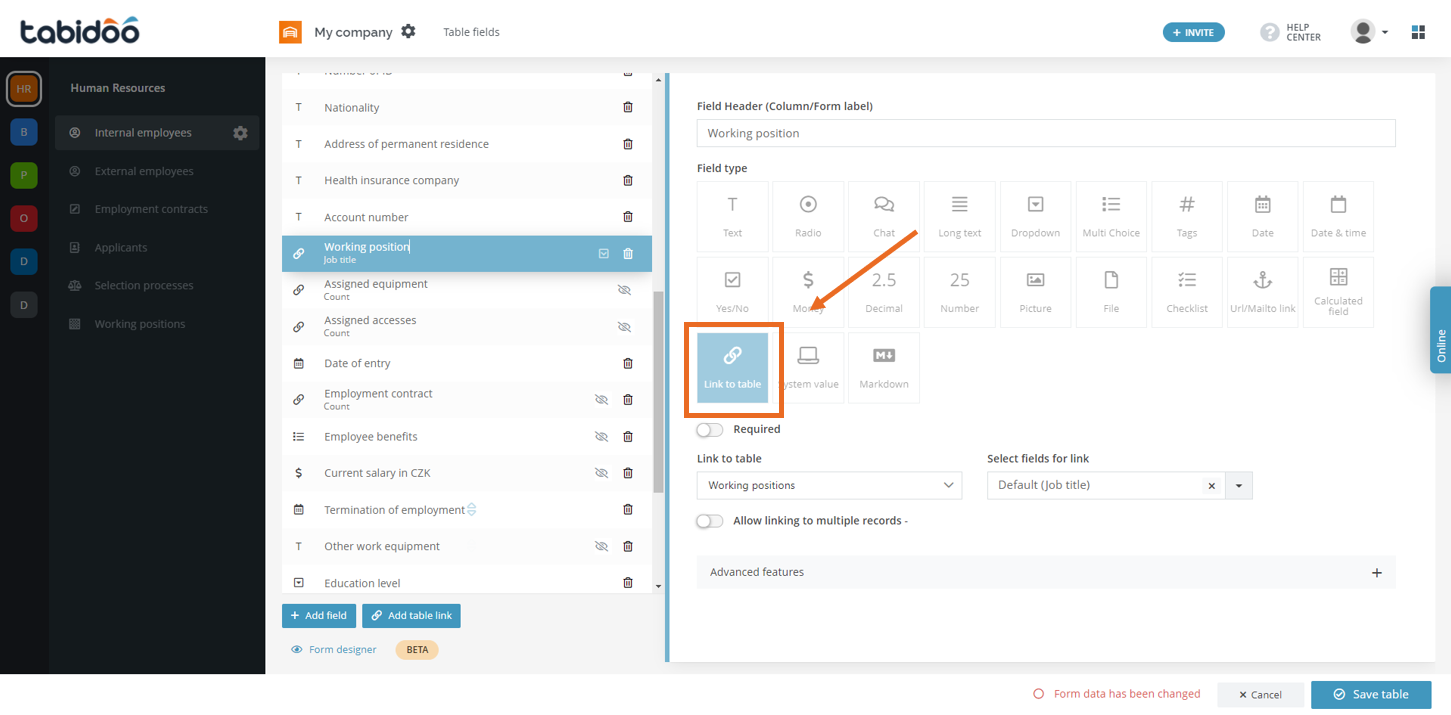Digital Company Customization
Do you need to customize your digital company to suit your needs? That is not a problem. Follow these instructions to know how easy it is!
Do you need to add new records?
Do you need to fill the tables with new records or manage the existing ones? Follow our instructions below.
In the main menu above the table, you can find the buttons - Add, Edit, or Delete which help you to manage your data.
For more information, please click on this LINK.
Need to edit columns in the table?
Do you need to change the column header, and data types or add a new column or delete the existing ones? Follow the simple instructions.
How to edit columns in Digital Company
In order to edit any field/column in Digital company, click on the gear wheel at the selected table and select the option "Table fields".
For more information, please click on this LINK.
Need to add another table?
How to add another table to Digital Company
Simply click on "Add new table" in the left down corner and select the option "Create new table from scratch".
For more information, please click on this LINK.
Do you need to import your excel?
How to import your excel into Digital Company
You don't have to rewrite all your data from your excel sheets into your Digital Company. Simply click on the Import button in the main menu above the selected table and import all your data. Only watch out that the column headers in the table match the column headers in your excel sheet.
For more information, please click on this LINK.
Need to link tables between one another?
How to link tables in Digital Company
In order to link your tables in Tabidoo, open the table fields, and as the field type select "Link to table". Afterwards, you just have to select the source table, the fields for the link, and the type of binding.
For more information, please click on this LINK.