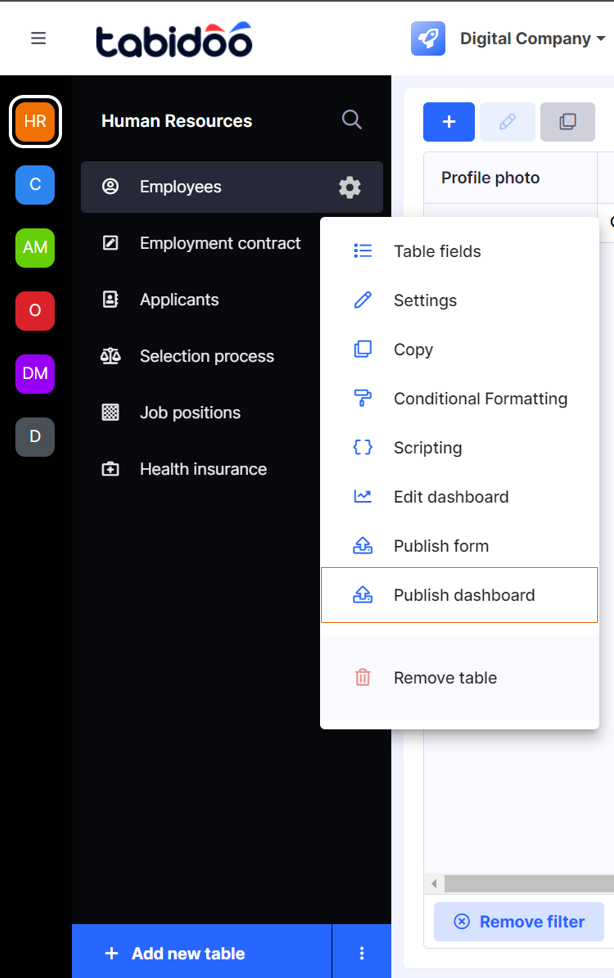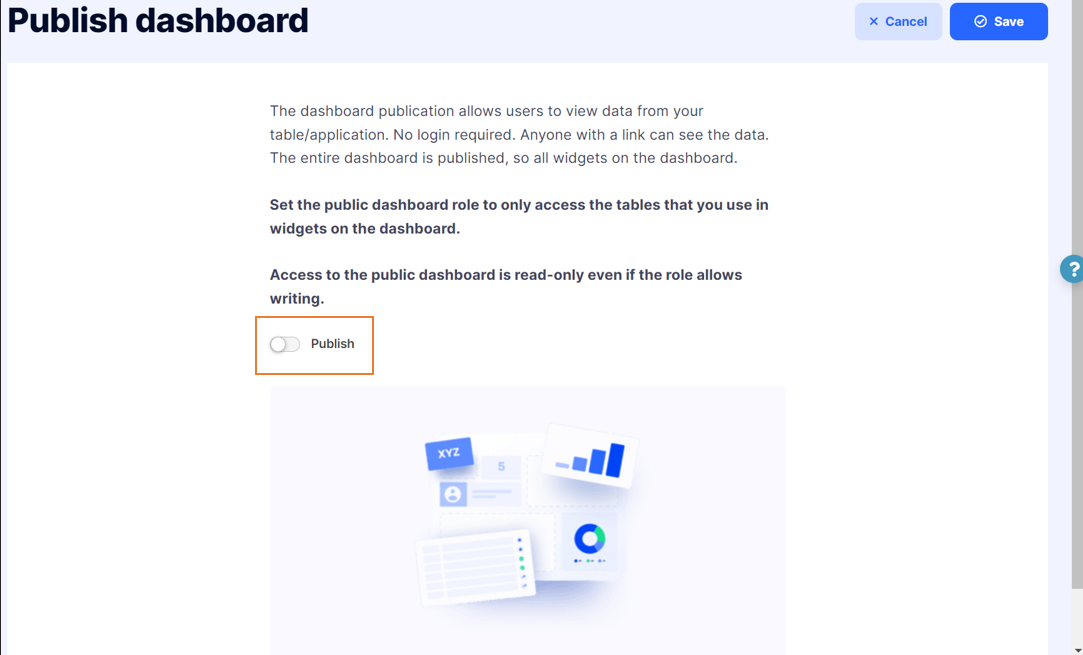Publish Dashboard
The dashboard publication allows users to view data from your table/application. No login required. Anyone with a link can see the data. The entire dashboard is published, so all widgets on the dashboard.
How to publish it?
For making your dashboard public, you simply need to select the option "Publish dashboard" after clicking on the cogwheel placed next to the selected table name.
Afterwards, simply select the option "Publish".
For copying the link, please click on the option "copy to clipboard", you can as well setup the Run under me (current user) or Run under API token.
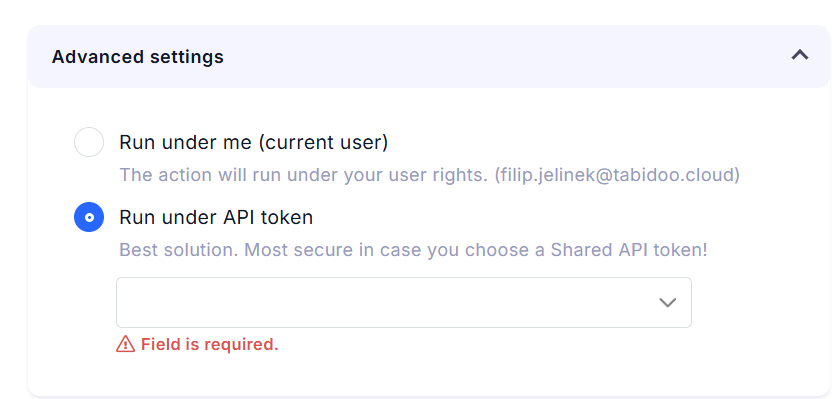
Copy the Public Link
- Once you’ve saved the publish settings:
- Go back to the same publish panel
- Copy the generated URL and share it as needed
⚠️ Important: You must first save the publish settings before copying the public link.
If you copy the link before saving, it will not work correctly!
Use Cases
- Share KPI dashboards with clients
- Publish public analytics without login
- Embed visual data summaries in external systems or websites