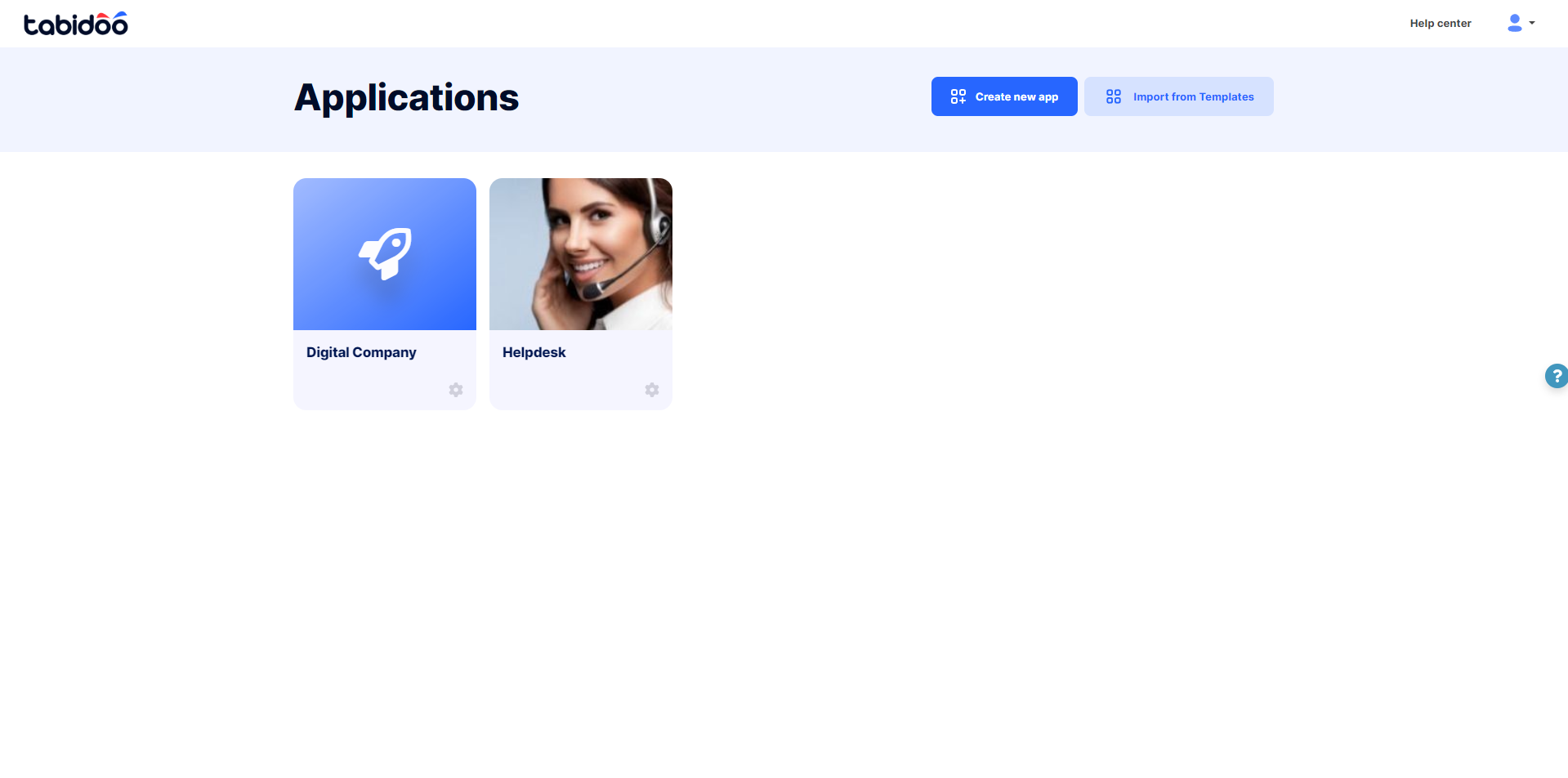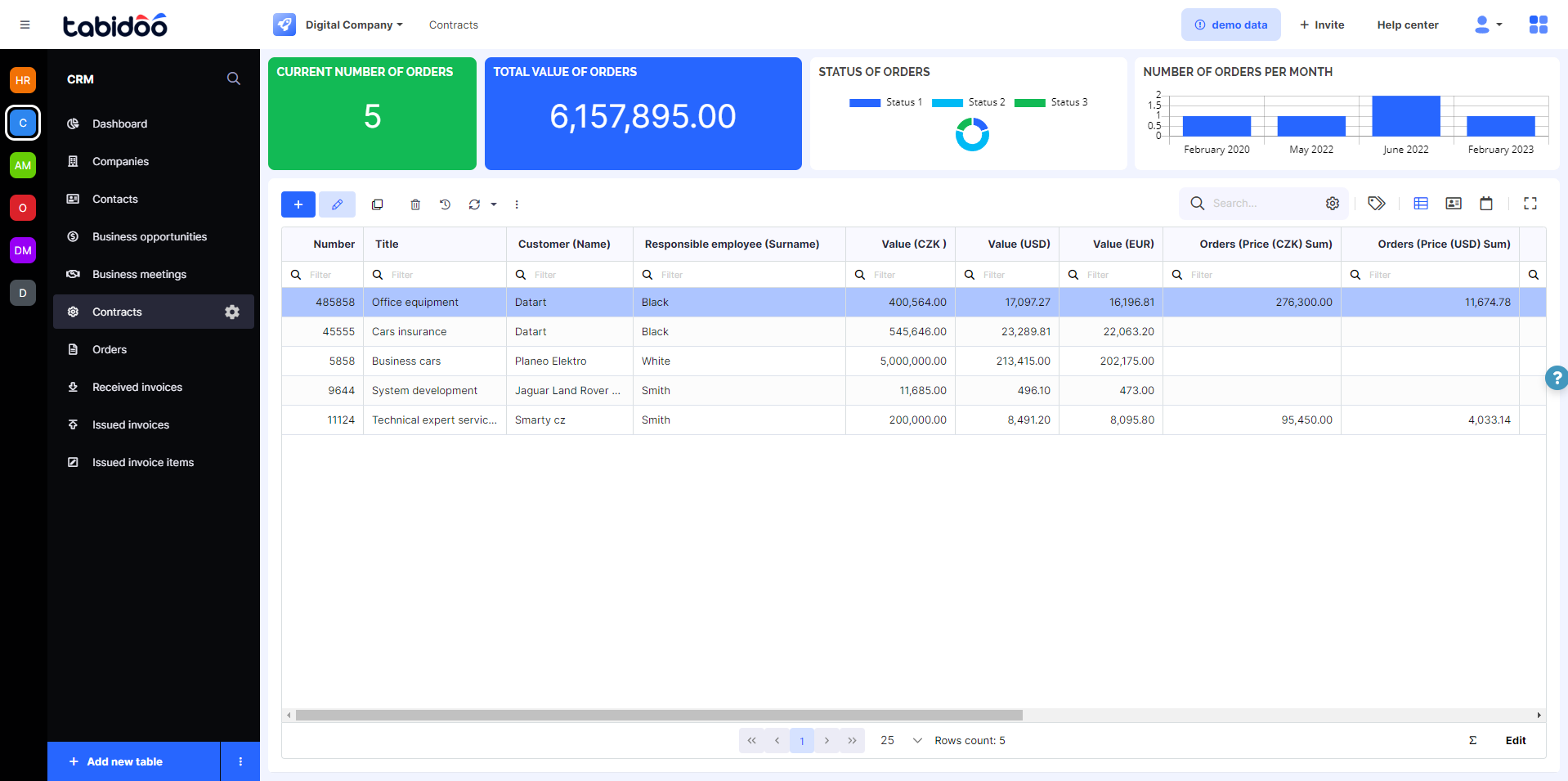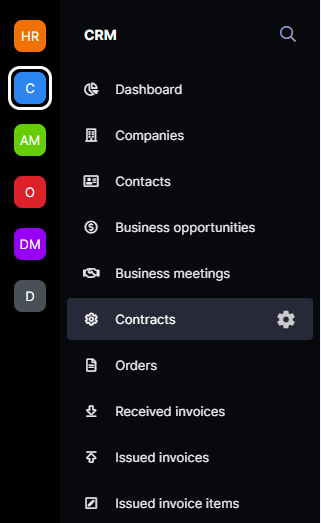Applications, Modules and Tables
Applications
Tabidoo consists of applications in which you create your own application that you know from Excel.
The Appearance of Applications in Tabidoo
Imagine you are putting your invoice data in order. You will create an application called Invoicing. Its content will be composed of the following tables - List of Customers, List of Suppliers and Invoice Code List. This way, you will have everything nicely at hand.
You can create the app including its content yourself or download ready-made apps from templates. For example, you can find templates ready for managing your e-shop or customer databases.
Each application can have its own access rights for individual users and its own date format.
The application can be localized into more then 30 languages.
Tables
Tables are composed of columns and records which can contain a text, number, check box, calendar, or other type of data.
The Appearance of Tables in Tabidoo
You can create tables on your own, download them from Templates, or upload them from Excel.
There can be several tables in one application and thus it can take care of all the data you need to monitor or evaluate.
For example, imagine you have a carpentry workshop. In a single application, you may have a table in which you record your inventory, monitor the status of orders, keep records of customers or payments and record issued and received invoices. This way, you have everything organized in one place.
Modules
In case, you want to break down tables into groups, you can use modules. It is very useful in case you have too many tables in one application. Or you want to share e.g. Contacts between HR, CRM, etc. Then you can create one application for all of these modules and separate tables into them.
The Modules in Tabidoo