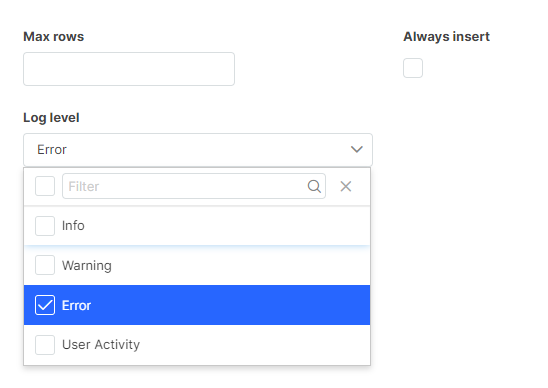System log
Extension will help you track events in the Tabidoo application.
Introduction
The System log helps you monitor user activity and track the results of background operations, such as workflow automations or conditional role evaluations. It also records errors and can even recommend possible solutions when something goes wrong.
You can configure:
- Number of records – how many log entries are kept (limited by your pricing plan).
- Log level – choose what types of messages are stored (Info, Error, etc.).
The extension consists of two tables:
- Logs – stores the actual activity and error records.
- Settings – defines how the logging works.
How to Download and Install a Tabidoo Extension
There are two valid ways to open the Tabidoo Extensions catalog and install an extension into your application.
Option 1: Using Add new table
- Click Add new table in the bottom-left corner of the application.
- In the center of the screen, select Add Tabidoo extensions.
- Choose the extension you want from the catalog and add it to your application.
Option 2: Using Edit application
- Click on the application name at the top of the screen.
- From the list, select Edit application.
- Expand the Application extensions section.
- Choose and install the desired extension from the available extensions.
Both methods lead to the same extensions catalog and can be used interchangeably.
Settings Options
- Max rows – maximum number of log entries.
- Always insert – choose whether similar logs should be grouped into one record (default, counter increments) or always inserted as new records.
- Log level – select the minimum severity of events to log (Info, Error, …).
Log settings screen
Best Practices
The System log is not just a technical tool – it’s a practical way to monitor how your applications behave in real time. Here are some recommended uses:
- Track logins and user activity – quickly see who accessed the application and when.
- Monitor server-side workflows – every background workflow execution is written here, so you can easily verify that automations are running as expected.
- Catch errors early – any errors across your applications are logged here. This allows administrators to react proactively instead of waiting for end users to report problems.