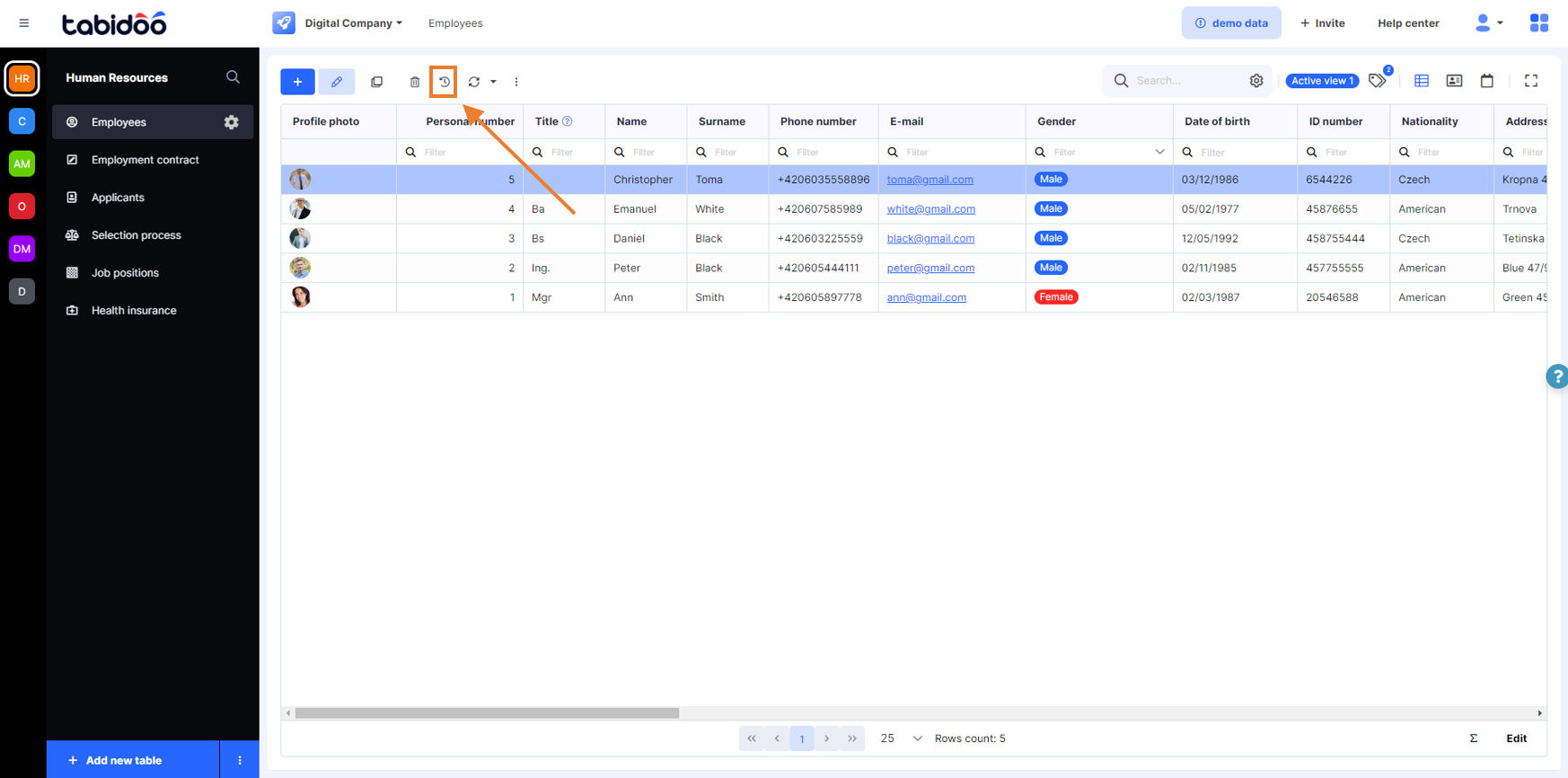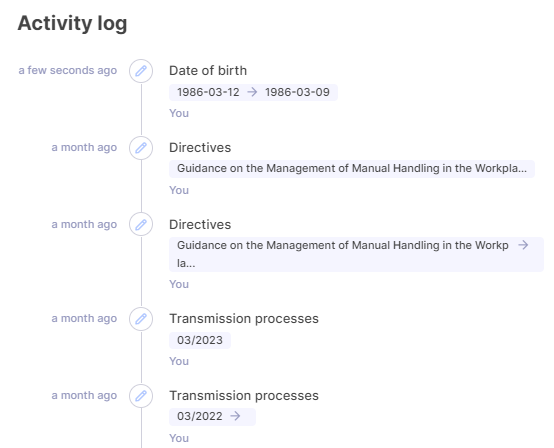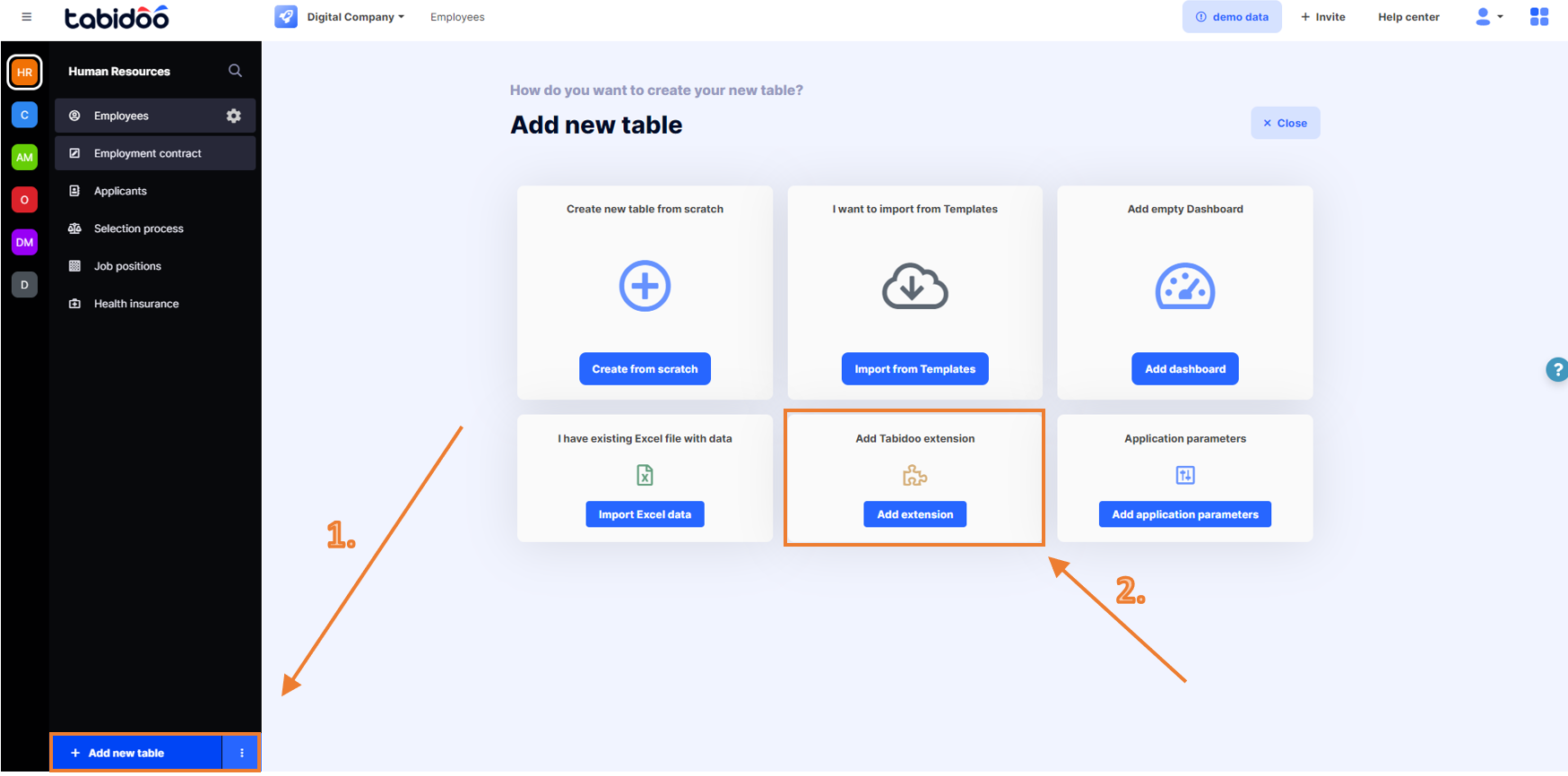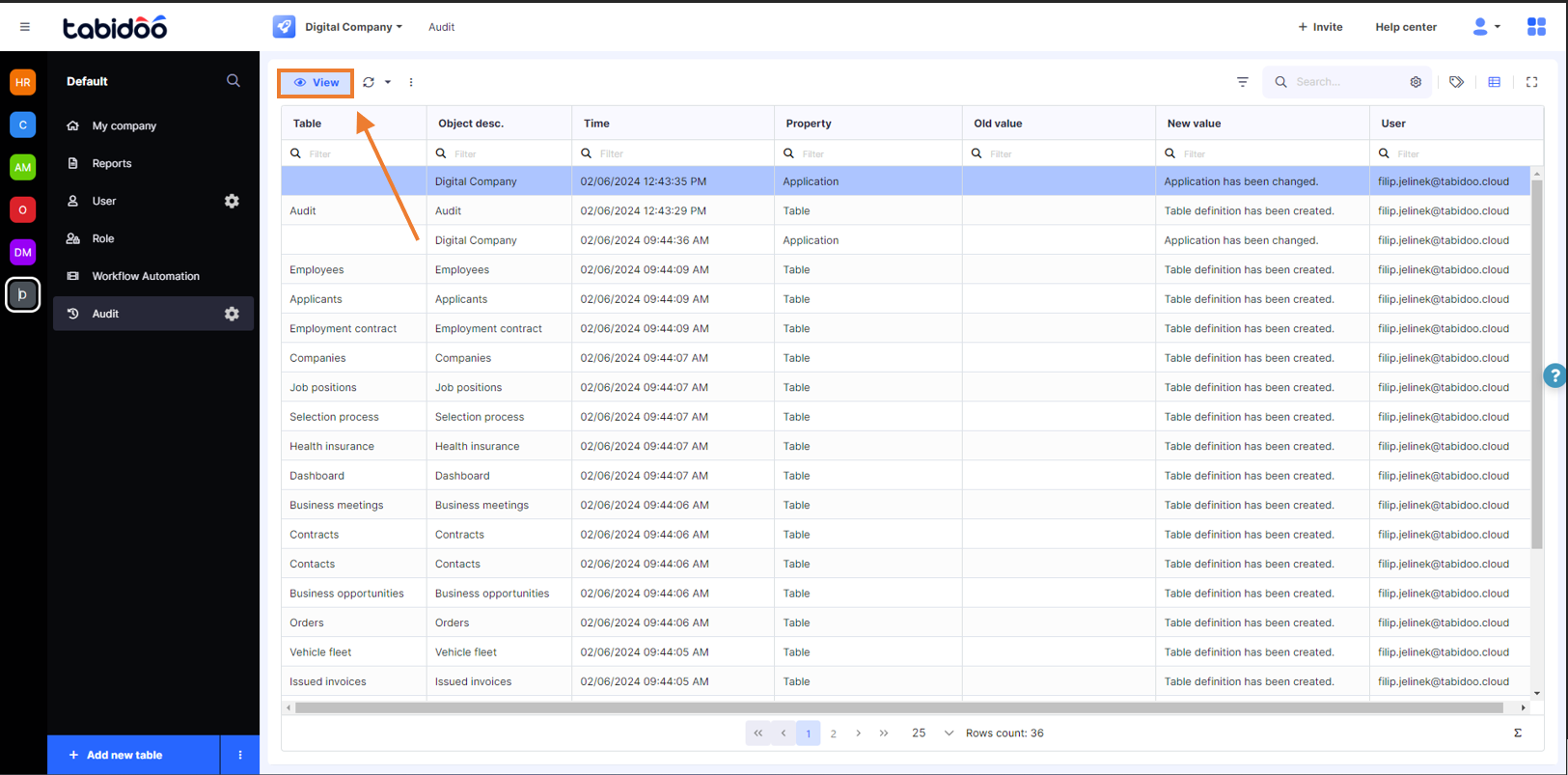Data Audit (History)
Audit history for a selected record
You can select a record directly in each table and click this icon in the main menu above the table to view its history.
When you click on the audit history, this overview will open:
From the list, you can read - the description of the object, the time the change was made, the name of the field that was edited, its old and new value, and the user who worked with it.
However, if you want to keep track of all changes made in the application, you need to download the Data Audit extension.
Data audit - application extension
Data Audit keeps track of all data changes in one place. You can have an overview of who worked with the application, when, and which changes the user had made.
When the extension is downloaded, a new table "Audit" is added to the application.
You can see an overview of all changes inside the app. To view the details of the changes, select the record and click "View" in the main menu above the table.
How to change the object description
Do you want to change the description of an object in the audit history and in the audit data extension? See the feature - Show in record description.